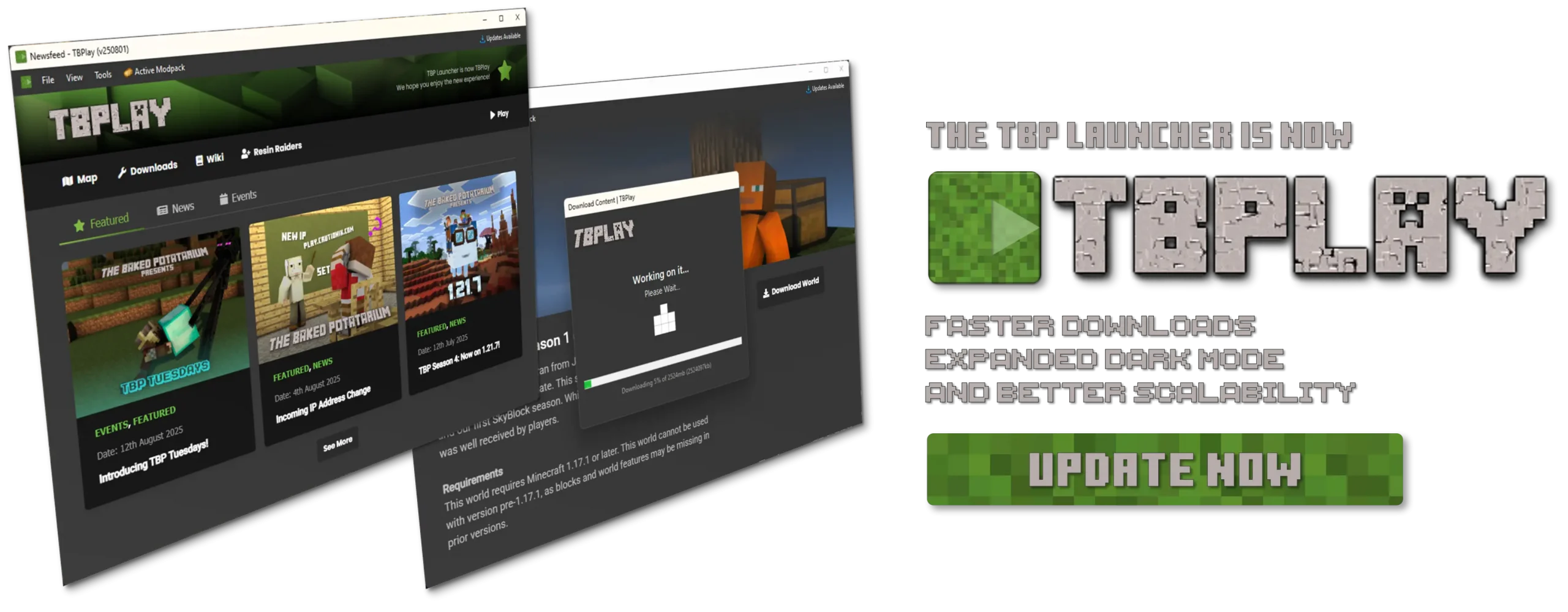TBP Launcher is now TBPlay
Surprise! We’ve had a bit of an upgrade!
When I built TBP Launcher in 2022, it’s sole purpose was to make TBP Origins a smooth and easy experience for everyone. Rather than explain to people how to install this absolute behemoth modpack we’d created, I’d use my software engineer skills to whip us up a program that could do it all at the press of a button – so it was a seemless, easy and painless experience for everyone involved. It was a raging success.
With TBP’s evolution since Origins, the launcher has naturally evolved alongside. It went from being a one-click modpack installer; to a news and events hub, a registration desk, an atlas, and most of all – a launcher.
With how quickly I built the launcher in 2022, I didn’t have the time to make it a refined experience. You might not notice using it, but some of the code under the hood was JANK. Particularly around the way we handle file downloads – for things like modpacks and resource packs. A few weeks ago when the 1.21.7 update arrived on TBP, I went to add a resource pack that disables environmental fog to the launcher, for those players that wanted to remove the new fog. I realised then and there, that adding new content was not as simple as it should be – and in the case of this pack, downright impossible.
So, I got to work re-writing the core functions of how the launcher handles content.
It was always very important to me to have the launcher be self-evolving, and not requiring many updates. In total, since 2022, despite getting the latest news and evolving content, we’ve only had 2 actual manual updates. I’m very proud of this. Since there is such a significant overhaul to how the client functions, however, this new update is a required manual update – and unlike any of the former updates, this is required to continue using the service.
As of the time of this announcement, the TBP Launcher will now no longer allow you to access features like downloads, the TBP map, news, or events – until you update to TBPlay.
The good news, however, is that nothing has changed in the process. So long as you haven’t disabled update checking, you should be alerted immediately that an update is available – in the top right of the launcher menu.
I hope you all enjoy the new and improved, TBPlay.
TBPlay version 250801 brings the following changelog:
- TBP Launcher is now TBPlay, with new branding including a new icon and logo.
- It may take Windows several days to fully update it’s cache to reflect these in parts of the operating system.
- Downloads are now available again, with a much increased speed.
- New indicators have been given for intuitive understanding of when things are loading.
- Dark Mode has been expanded to sub-windows, menu bars, buttons and other UI fields.
- Content can now be added for players much simpler, smoother and more quickly.
- TBPlay’s main window can now be resized to any custom size above the starting size.
- TBPlay can now be snapped using Windows’ built in window snapping feature, as a result.
- The download progress window for downloading content will now show in the taskbar.
- Windows 10 users will have TBPlay’s title bar overriden to darkmode in cases where the system mode doesn’t match.