How-To: Installing Fabric
TBP Origins is a season of TBP that introduces mods to the experience. These mods need to be installed on your local system in order for you to be able to join and experience the season. The first step is to install the Fabric loader for version 1.19.2. Our recommendation is that you use the following configuration:
Minecraft Version: 1.19.2
Loader Version: 0.14.10
Create Profile: Checked
If you don’t already have Java SE 17 installed, you will be prompted to install this during the fabric installation process.
I was prompted to select an app
If you were prompted to “Select an app to open this .jar file”
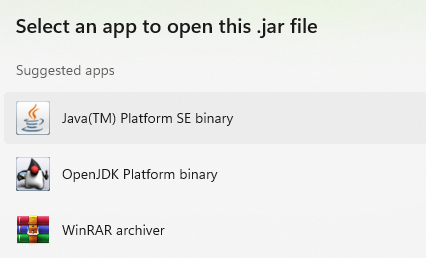
Select to open it with either:
- Java(TM) Platform SE Binary
- OpenJDK Platform Binary
Either of these options will open the installer window. If you don’t see these options, please install Java SE 17
How-To: Download TBP Origins
You can download the entire TBP origins modpack in a ZIP file format. This modpack is close to 300mb in size, so ensure that you are downloading it to a location with enough storage. You will be able to delete this ZIP file, once the files are extracted and installed.
Once the modpack is downloaded completely, follow the instructions on the next step.
How-To: Install TBP Origins
- Unzip the TBP Origins Modpack.
- Copy all of the extracted files. They should all be JAR files.
- Navigate to your Minecraft directory. If you’re on Windows, simply click the Start Menu or Windows Key, and type
%appdata%
- Once you are in your AppData folder, open the
.minecraft
folder.
- Since you installed Fabric, there should be a folder labelled
mods
but you might need to create a new folder, called “mods” in all lowercase.
- Once you are in the mods folder, paste those JAR files you copied earlier.
- Once they have all been copied, you can continue to the next step.
Test and Play
Once you have installed the JAR files into the Minecraft\mods directory, you’re basically set to go. In order to play on TBP Origins, you’ll need to make sure that you have your Fabric Launcher profile selected from within the Minecraft Launcher. You can do this, by clicking on the dropdown near the “Play” button and selecting the one that says Fabric 1.19.2.
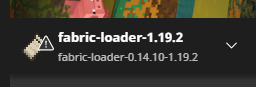
Things To Note
Since there are over 300 mods in this modpack, you may notice that it takes a long time for Minecraft to start, the first time you launch Minecraft with TBP origins installed. This is normal and we encourage you to just leave the window alone. Clicking on the Minecraft window while it is booting up may cause it to stop responding.
How will I know that it’s installed correctly?
There should be a new “Mods” button on your menu screen. When you click on this, there should be a full list of mods that are installed. In the bottom left-hand corner of the window, it should also say the number of installed mods. This number should be over 300. You’re now free to start a new singleplayer world or jump on to TBP during the TBP Origins Season!
I need help!
Please go to the Discord and type the command:
+ticket I need help installing TBP Origins.
A moderator will reach out to try and assist you in the following hours. Please do not spam moderators if they do not reply immediately.
If you’re on Windows, you can get a more streamlined install experience with the TBP Launcher.
